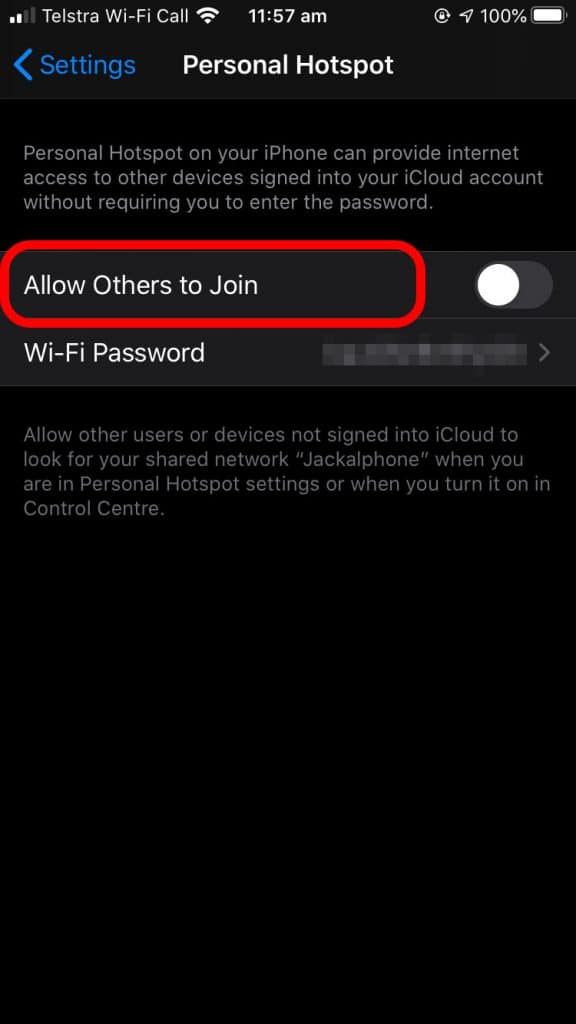Trust is an essential factor in selecting someone to repair your computer or mobile device. Anyone you choose will have access to your entire digital life on an expensive machine.
Just like most people hire a motor mechanic to work on their car when it breaks down, most people don’t have the technical expertise to fix their own computers.
There is no shame in not having the technical expertise to repair your own computer, just like you might not have the skills to repair your car.
Not all PC repair services are the same. Different businesses have different specialities and skillsets. Some are more trustworthy than others. Some spend a lot of money on marketing, while others purely rely on word of mouth. This blog post will give you some ideas on picking someone you can trust to work on your computer and mobile devices.
Understanding Online Reviews
Not all online reviews are the same. Some sites offer fake positive online reviews to businesses. They’ll try to fake it until they make it or worse still fake it to cover failings. Fortunately, if you know what to look for, you can quickly tell fake reviews apart from genuine reviews.
Generic Names Or Imageless Profiles
Some fake review services will use large numbers of fake profiles with names like John Smith or Alice Roberts. These services rarely go through the effort of uploading pictures to their fake profiles. If they do, often the photos don’t match the nationality or genders of the names.
Check The Spelling & Grammar
Fake reviews are often outsourced to content farms in countries where English is not the native language. Such reviews are riddled with spelling mistakes or grammatical errors and tend to sound the same thanks to being based on the same script.
Look For Reviews In The Middle
Most people only go to the effort of posting a review if they have a really great experience or an abysmal experience. Even someone with excellent experience may post about some minor gripes. Someone with an abysmal experience could have some positive remarks.
Lots of Reviews In A Short Time
Fake Review services will often post their entire order of reviews in a short time. If you spot lots of positive or negative reviews that all sound the same with similar mistakes, you’ve found someone who has used a fake review service. Or is the victim of a rival using such a service in the case of negative reviews.
Resources For Learning More About Fake Reviews
Lifehacker – How To Tell If An Online Review Is Fake
ACCC – Managing Online Reviews
Word of mouth
How often do you tell your friends about the latest café or restaurant you have enjoyed? Ask your friends for recommendations for a computer repair business that they trust. Ask them about places they have had bad experiences with and why.
Things to ask about include: Price, Warranty, Timeframe customer service, Did they come to you and speciality.
The best place to find a trustworthy computer technician is through friends and family’s experiences.
Some complaints can be a good thing. For example, people complaining about a technician refusing to reinstall their pirated version of Windows or Office.
It is illegal for a technician to install pirated software, and pirated software is a common vector for malware infection.
Another example is a legitimate technician will not help you hack your neighbour’s wifi for free internet.
Costs
Did the business discuss costs with you during the booking? Will you be paying per hour, or will it be a fixed price for the job? Did they mention the possibility of needing to replace parts or having to wait for long scans to finish?
I’ll give an example of my own pricing here. If I am doing an onsite job, I charge by the hour, but I will quote a fixed price for the job if I am doing the job back in my workshop.
The difference is that at my workshop, I can work on multiple machines at once. I can examine system logs on one device, looking for crashes while running long scans on another machine.
If I was at your site, I could only work on your devices. I must charge for the time I am at your location, even if I am sitting around waiting for automated scans to complete.
If I discover that a long scan is required through my diagnosis, I will suggest that the machine be brought back to my workshop and quote a fixed price for the rest of the job.
Another thing to consider is that do you actually need the parts? A good technician will provide you with the diagnostics or a proper explanation of how they concluded that a part needs replacement.
Are they trying to sell a whole new computer when all you need is a RAM upgrade or a solid-state disk upgrade? Modern computers tend to last a lot longer than previous generations of hardware. The most common upgrades in modern times are RAM and solid-state disks.
Sometimes, even if your system could use an upgrade, do you even need one if you only use the machine once a week and are happy to wait for things to load?
A good technician will work with you and take their time to adequately explain why things need to be done and work with you to create the solution that best suits your needs and budget.
Conclusion
The goal is to find someone you can trust to repair your machine without ripping you off or stealing your data.
I hope these few tools that I have given you will help you find the right person to best fit your needs, even if it isn’t myself here at Small Space IT. I recommend that once you find someone, you trust you should stick with them.
If you want to use Small Space IT’s services to repair your computer please don’t hesitate to contact us today.